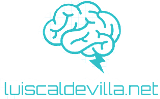Ejemplo de código que nos permite añadir a un widget kv desde Python.
from kivy.app import App
from kivy.core.window import Window
from kivy.uix.boxlayout import BoxLayout
from kivy.uix.button import Button
# etiquetas
class Tag(Button):
pass
class RootWidget(BoxLayout):
def btn_clk(self):
self.ids.cuerpo.add_widget(Tag())
pass
# Clase principal
class KanbanApp(App):
def build(self):
return RootWidget()
# crea la clase root
kanban=KanbanApp()
# Inicia la ejecución del software
if __name__ == '__main__':
kanban.run()# Interfaz principal
#:kivy 1.0.9
#:import utils kivy.utils
<Tag@Button>
id:tagButton
texto:self.texto
font_size: self.height * 0.15
text_size:self.width, None
size_hint: None, None
pos_hint:{"left":1,"top":1}
#height: self.parent.height*0.2
#width:self.parent.width*0.3
background_color:utils.get_color_from_hex('#FF1800')
<RootWidget>:
orientation:'vertical'
canvas:
Color:
rgba: 1, 1, 1, 1
Rectangle: #woohoo!!!
size: self.size
pos: self.pos
# Cabecera aplicación
BoxLayout:
id:logoApp
size_hint_y:None
size_hint_y:.2
# logo quoti
Image:
source:'RECURSOS/kanbanLogo.png'
pos_hint:{"left":1,"top":1}
size_hint:None, None
height:self.parent.height
Label:
id:texto
text:"Hospital Demo Quoti"
font_size: self.height * 0.2
#text_size:self.width, None
color: 0,0,0,1
Image:
source:'RECURSOS/logoQuoti.png'
pos_hint:{"right":1,"top":1}
size_hint:None, None
height:self.parent.height
# representa los tags pedidos
StackLayout:
id: cuerpo
orientation:'lr-tb'
padding:dp(10)
BoxLayout:
orientation:"horizontal"
size_hint_y:None
size_hint_y:.2
Button:
text:"TAGS"
on_press: root.btn_clk()
Image:
source:"RECURSOS/tag.png"
height: self.parent.height/2
center_y: self.parent.center_y
center_x: self.parent.center_x-(self.parent.width/4)
allow_stretch:True
Button:
text:"BUSCAR"
Image:
source:"RECURSOS/find.png"
height: self.parent.height/2
center_y: self.parent.center_y
center_x: self.parent.center_x-(self.parent.width/4)
allow_stretch:True
Button:
text:"Pedidos"
Image:
source:"RECURSOS/pedidos.png"
height: self.parent.height/2
center_y: self.parent.center_y
center_x: self.parent.center_x-(self.parent.width/4)
allow_stretch:True